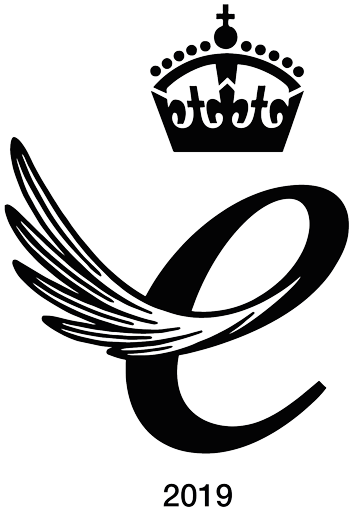Cast your mind back to 2003 – the word ‘blogging’ still sounded downright futuristic. That’s when the Content Management System WordPress was released, and thirteen years later, this CMS has become one of the most recognisable platforms around. But it’s not just a few student bloggers wittering on about their gap years – in fact 26% of all websites are powered by WordPress as of February 2016. Linked to that slightly insane stat is the fact that WordPress users have a pressing need to give their site visibility with international audiences – especially with the rise of e-commerce on the platform.
Website translation is a massive part of what we do at Today Translations, but it comes with many pain points at both ends. So we thought it would be useful to review the most common plugins that you’ll need to streamline your website’s translation.
WPML:

WPML leads the field for human translation plug-ins. It’s actually an integrated suite of plugins that give real flexibility to your website translation project.
Pros:
- It was created by a team who understand the translation industry and the challenges of the process; this is actually quite an invaluable feature.
- Allows you to easily create a multilingual network hosted under a single parent WordPress page.
- It’s the preferred plugin of nearly 500,000 commercial sites, and has been around for geological time in terms of this service – since 2007. It’s the wise old man of the game.
- WPML does not translate for you. It is a tool that facilitates online human translation and offers flexibility in how you manage your target languages and communicate with your translators. If you want your foreign customers to fight through word-salad on your website, automatic translation may be the solution.
- It’s very simple to manually create posts and pages in the new language that replicate the exact formatting and visuals of the source page.
- Use the Translation Management Module; this plugin facilitates the webmaster’s management of multiple ongoing translation projects and the multiple teams involved. They can organise which jobs go to which translators and track overall progress.
- Your website translators may well be using Computer Assisted Translation (CAT), and associated Memory Translation tools like MemoQ. These eliminate the effort (and cost) of translating repeated terminology. Use the XLIFF interface as the simplest way of extracting content before you send it to your translators; this function will save *everybody* a lot of valuable time, and avoid a needless mountain of copy-paste tasks that someone will have to do otherwise. (Translating a webpage is not just as simple as typing a new version into a word document! Extraction is often the single biggest sticking point, and WPML makes everybody’s lives significantly easier.)
- WPML supports many other plugins you’ll need, such as WordPress SEO. For each language, you can customize the terms to give your content a better shot at good search engine rankings.
- You can customise your own language variants in their Languages Editor plugin. This is particularly helpful when you are localising for a particular dialect group.
- It includes help with CMS navigation features like dropdown menus, breadcrumb trails, and sidebar navigation.
- WPML is now offering full integration with Gravity Forms, so you can painlessly translate any forms on your website too.
Cons:
- They need to make money, so you’re going to have to spend some. The WPML package comes in two flavours – the more limited Multilingual Blog package, which costs $29, plus an annual renewal fee of $15, and the superior Multilingual CMS package, which includes the entire plugin suite for the sum of $79, plus an annual renewal fee of $39.
- Alternatively, you can purchase a lifetime package of the Multilingual CMS package for $195.
PolyLang

Pros:
- Polylang is a plugin with the same aims as WPML. It lets you duplicate WordPress pages to create translated version under a single parent page.
- Comes with 32 language options.
- Even though PolyLang can automatically detect the language used in a post, you can manually assign each page a language identity with a code in the URL.
- If you wish to switch from WPML to PolyLang, there is a simple import plugin you can download.
- You can download PolyLang free of charge
Cons:
- By all accounts, PolyLang tends to be buggier than WPML.
- Given it’s a free app, you can’t expect anything like the level of customer support you’ll receive with your WPML investment.
Transposh

If this looks like a dodgy budget option, it’s because it is. It’s a WordPress-portal into the grammatically cringeworthy world of Automatic Translators like Google and Bing.
Pros:
- It’s a lightweight plug-in, which makes installation easy.
- All available content is automatically translated.
- It’s designed for easy, collaborative editing – so it can be a combination of automatic and human translation.
- Again, it’s free (just as you’d hope – you’d be mad to pay for this.)
Cons:
- The amount of editing you’ll have to do on the end product getting it shipshape for public use will invalidate the time and money you saved by avoiding WPML and a professional translator.
- It’s not good for adaptive content. Changes in the original may break the translation.
So when it comes to translating your WordPress, the plugin you choose to work with can have serious implications for the end product. Sometimes, it’s worth the investment.